How to pay for the chosen subscription plan
Created:
2021-10-05
Last updated: 2024-02-12
Last updated: 2024-02-12
Post view count: 996
To make a payment for the selected subscription plan:
- go to Settings> Account Settings
- press the Pay button at the top of the page

- Go through the payment process
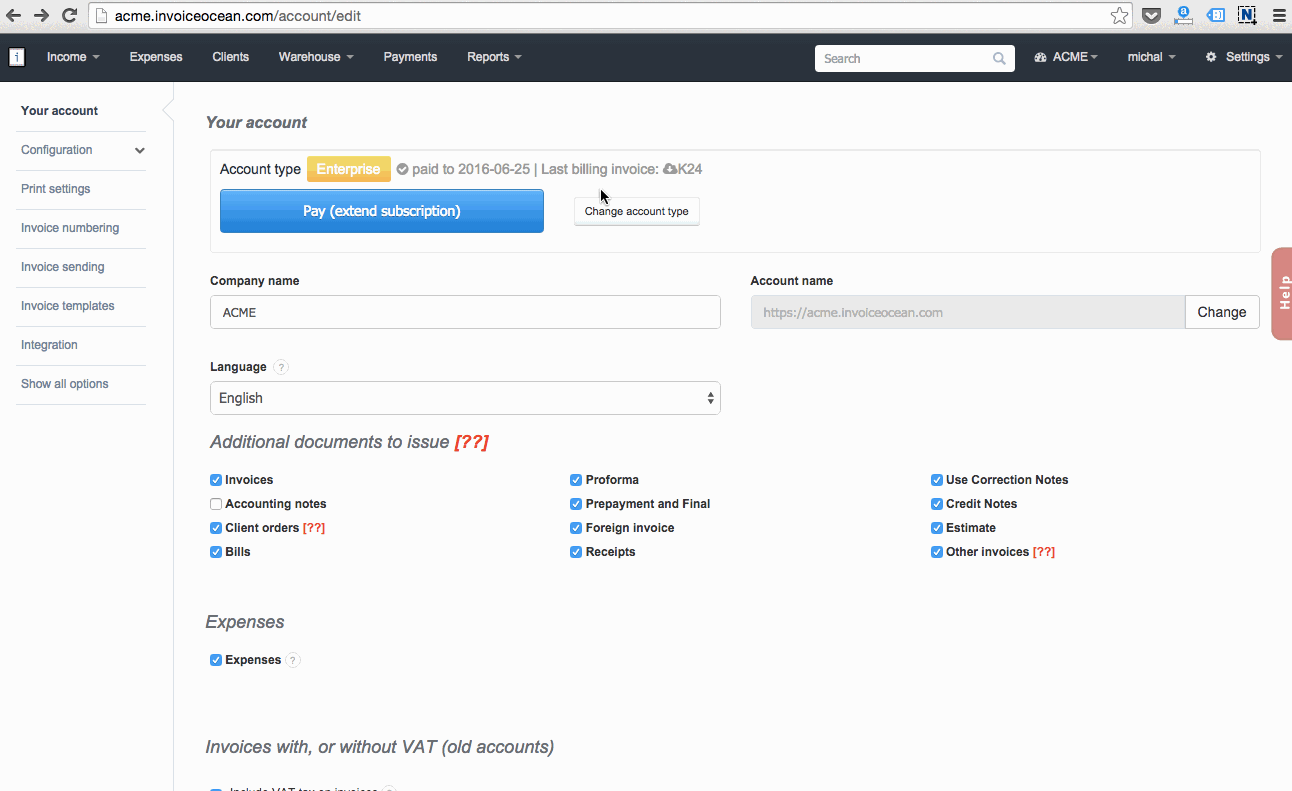
Create unlimited invoices and more with InvoiceOcean. Start your 30-day free trial.
Sign up freeBack

Add Comment