Customization
Back
Grouping strategy of items when issuing an invoice to a warehouse document
Last updated: 2021-11-09
InvoiceOcean offers the option of determining the distribution of products on the invoice when the invoice is issued to the warehouse documents existing in the system.
The function can be found in Settings > Account settings > Configuration > Products > Position grouping strategy for invoices issued from multiple documents.
Group by product
The function can be found in Settings > Account settings > Configuration > Products > Position grouping strategy for invoices issued from multiple documents.

Group by product
There is a WZ4 which has the same product but is added to the RG as two items.

The invoice generated from this warehouse document it will look like this.

As you can see, the invoice shows the total quantity of the product with the same name and the same price.
Note!!! If the price of the same product will be different at the RG, the program will not add the number of products to each other in the invoice despite the set summation.
Don’t group
On the basis of the same warehouse document, we create an invoice, but the program will not sum up the same items.
The invoice will look very similar to the RG document.

The invoice will look very similar to the RG document.

Group by documents
After selecting this option, it is best to see changes in the invoice if you issue it from two warehouse documents. Let’s add WZ5.

The invoice issued from WZ4 and WZ5 documents will look like this.
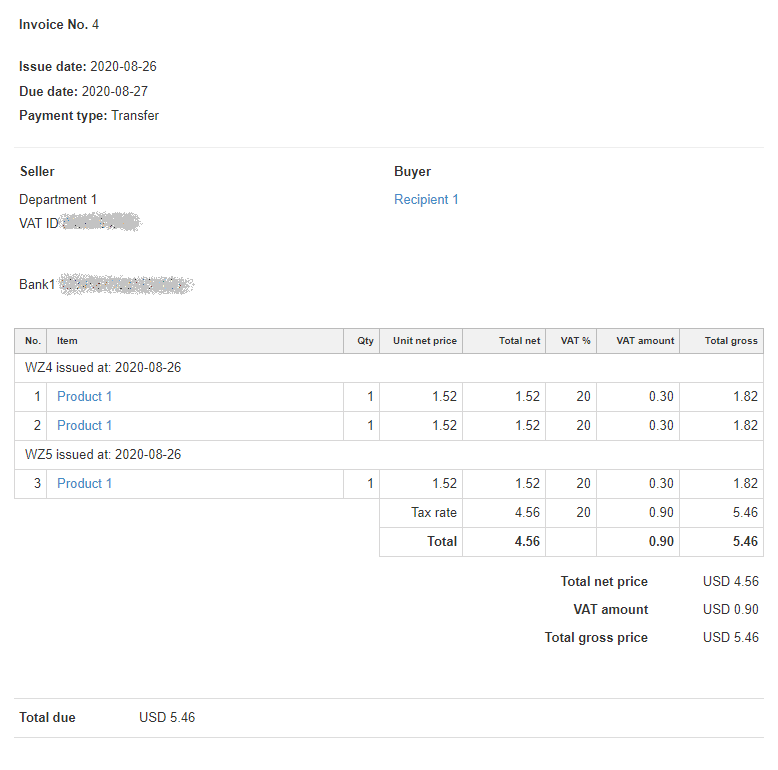
Youe can see that the products will be grouped on the invoice according to how they were placed on the RGs.
InvoiceOcean also allows the issuance of invoices from several non-accounting documents such as Proforma invoice or Estimates.

The invoice issued from WZ4 and WZ5 documents will look like this.
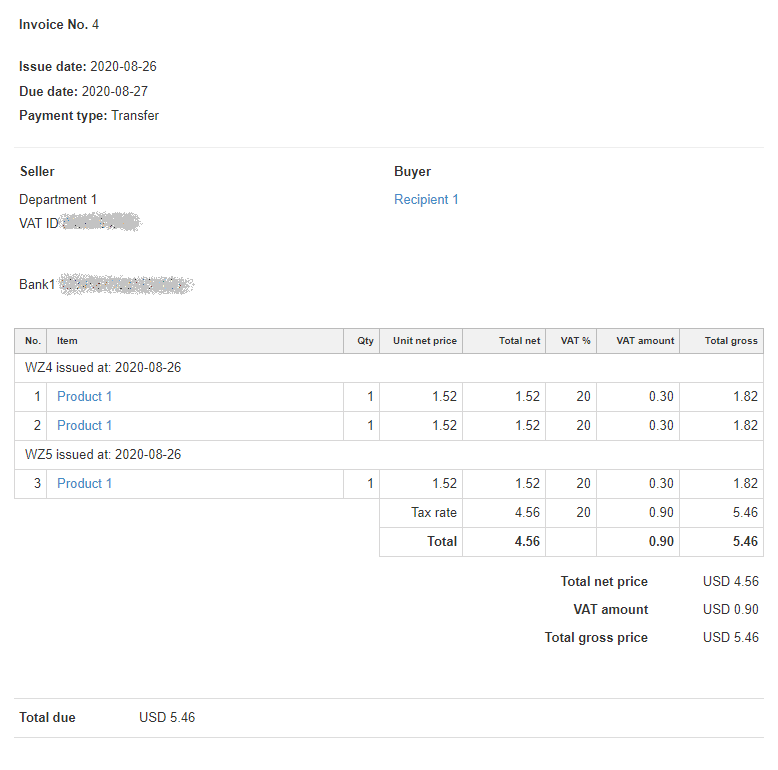
Youe can see that the products will be grouped on the invoice according to how they were placed on the RGs.
InvoiceOcean also allows the issuance of invoices from several non-accounting documents such as Proforma invoice or Estimates.
Back

Comments
Add Comment