Multiple sub-accounts with different bank account numbers
Last updated: 2024-03-21
If you want to issue an invoice with a separate account number for each of your Clients, you should enter separate departments on Invoiceocean.com.
Log in to your account and then go to Settings > Company / department > Add new bank account. The program will introduce a new department with duplicated company data, but will leave room for replenishing your bank account. Please note that the company data that has the value “Yes” in the “MAIN” column will be duplicated.
After completing it and saving the changes, the User will have a choice of several of the same departments with different bank account numbers.

Having already defined Sellers with different bank accounts, you can proceed to issuing the document.
When creating the invoice, edit the Seller's data with the Edit button and select one of the sellers with the relevant bank account.
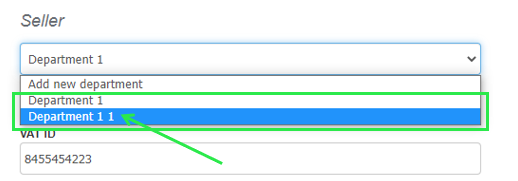
The system does not allow you to insert several bank accounts on one invoice, however, you can insert them manually on the invoice using the instructions.
Back

Comments
Add Comment